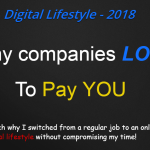Jaaxy Keyword Search Tool
For the purposes of the tutorial we'll use this as the menu to refer to in the free membership package so that Jaaxy can be understood by a greater audience.
The first item on the menu is Keywords.
It opens up into the following similar page:
The first thing to do is type in the keywords you'd like a result for, in the field left of the blue ‘Find Keywords‘ button, then click on the blue ‘Find Keywords‘ button.
Columns show:
Keywords – this is a list of possible combinations of your keyword input
Avg – this is the average number of searches per month
Traffic – number of visits per month to your website if you rank in 1st page rankings
QSR – Quoted Search Results – number of competing websites
KQI – Key Quality Index
- RED – Not worth it
- YELLOW – Medium worth
- GREEN – Great worth
SEO – high ranking scores greater than 100 have a ranking on 1st page
Domains – availability of domains available according to keyword input
Related – related keywords to your keyword input
Brainstorm – quick link to Brainstorm feature
The main idea to remember here, is to choose keywords from your input that result in:
1/ UNDER 300 QSR, ideally 200 – Quoted Search Results
and
2/ OVER 100 SEO – Exact Searches
and
3/ Does the keyword phrase make sense to you as a human?
To check if you have understood this correctly, ask yourself these questions:
- Is the competition low? The lower the competition, the better.
- Is there high traffic? The greater the traffic, the better.
- Can you make sense of the keyword phrase?
If all the above criteria are met, you have found a great keyword goldmine, now use it to bring in the traffic to your website so you can start earning.